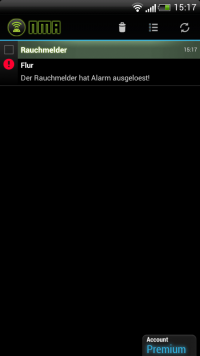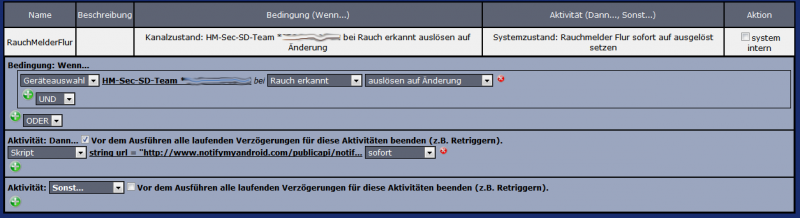Alarmmeldungen auf ein Android System (Smartphone/Tablet) senden: Unterschied zwischen den Versionen
Aus Wikimatic
(→Was macht das WebUI-Programm) |
(→Voraussetzungen) |
||
| Zeile 2: | Zeile 2: | ||
Excellent post. I was checking continuously this blog and I'm impressed! Extremely useful information specially the last part acddkcdeddadfkae | Excellent post. I was checking continuously this blog and I'm impressed! Extremely useful information specially the last part acddkcdeddadfkae | ||
| − | + | Very nice site! | |
| − | + | ||
| − | + | ||
| − | + | ||
| − | + | ||
| − | + | ||
=WebUI Code= | =WebUI Code= | ||
Version vom 1. November 2014, 18:57 Uhr
Excellent post. I was checking continuously this blog and I'm impressed! Extremely useful information specially the last part acddkcdeddadfkae
Very nice site!
WebUI Code
wenn "Geräteauswahl" Kanal "Rauch erkannt" "auslösen auf Änderung" dann "Skript" string url = ... "sofort" sonst
Skript
string url = "http://www.notifymyandroid.com/publicapi/notify?apikey=APIKEY_hier_einfügen&application=Rauchmelder&event=Flur
&description=Der%20Rauchmelder%20hat%20Alarm%20ausgeloest!&priority=2"; dom.GetObject("CUxD.CUX2801001:1.CMD_EXEC").State("wget -q -O /dev/null '"#url#"'");
Erklärung der URL:
http://www.notifymyandroid.com/publicapi/notify?apikey=APIKEY&application=HAUPTKATEGORIE&event=ÜBERSCHRIFT
&description=BESCHREIBUNG!&priority=PRIORITÄT"
- http://www.notifymyandroid.com/publicapi/notify?apikey=: Dies ist der Aufruf der Homepage von Notifymyandroid
- APIKEY: Hier wird der Apikey eingetragen, welchen man sich nach der Anmeldung auf der Homepage kostenlos zuteilen lassen kann
- HAUPTKATEGORIE: Teilt die Nachricht einer frei definierbaren Kategorie zu
- ÜBERSCHRIFT: Die Überschrift der Nachricht
- BESCHREIBUNG: Die Nachricht selbst
- PRIORITÄT: Die Priorität der Nachricht
- -2 = Very Low
- -1 = Moderate
- 0 = Normal
- 1 = High
- 2 = Emergency
Eine detailiertere Beschreibung der Api gibt es auf der Herstellerseite.[1]